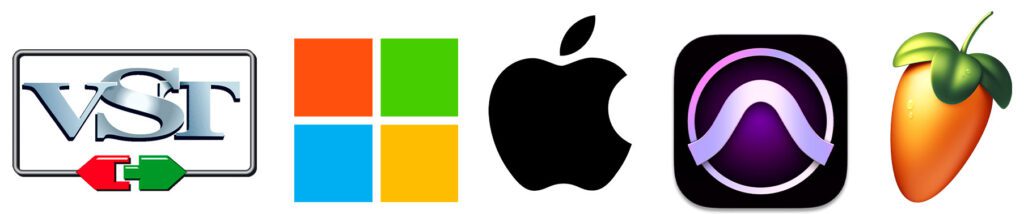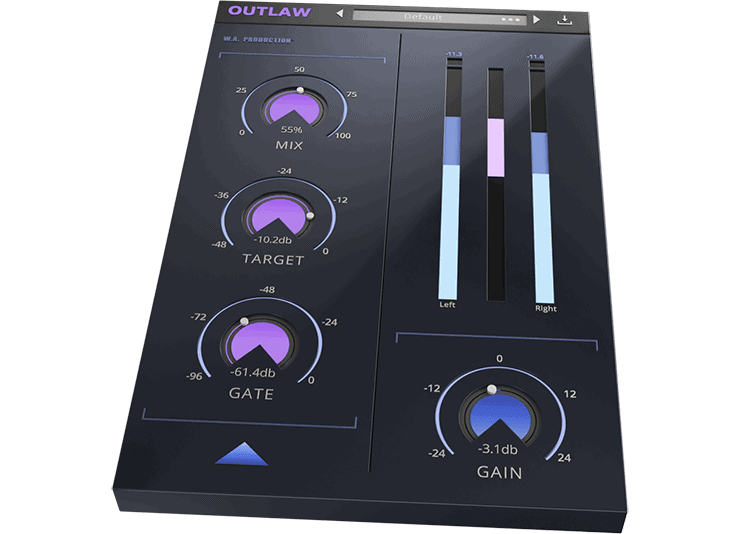
Outlaw: Tu Plugin para Equilibrar y Mejorar el Sonido
Outlaw es la herramienta perfecta para controlar la ganancia. Ya sea que estés mezclando en vivo, suavizando voces o equilibrando instrumentos en solitario, este plugin es lo que has estado buscando. Outlaw escucha el audio entrante y compensa los cambios de volumen, imitando el movimiento del fader de la consola de mezcla de un ingeniero de audio en la vida real. Olvídate de crear complejas automatizaciones de volumen y deja que Outlaw haga el trabajo pesado por ti, con un suave nivelado de ganancia y una amplia gama de funciones. MEZCLA, OBJETIVO, PUERTA y GANANCIA.
Estos 4 diales principales te brindan un control flexible sobre los parámetros fundamentales de Outlaw, lo que facilita hacer ajustes generales en el rendimiento del plugin. Ajusta la intensidad del efecto con el dial de MEZCLA y establece el nivel objetivo RMS con el dial de OBJETIVO. Utiliza el control de PUERTA para establecer un nivel relativo, de modo que el controlador de ganancia ignore los sonidos más suaves. La salida principal está controlada por el dial de GANANCIA, lo cual es muy útil para establecer niveles precisos y permitir una comparación precisa de señales A/B.
Creador: Waproduction
Descubre más VST gratuitos de nuestra colección. ¡Haz clic y amplía tu arsenal de sonidos!
English:
Outlaw: Your Plugin for Balancing and Enhancing Sound
Outlaw is the perfect tool for gain control. Whether you’re mixing live sound, smoothing vocals, or balancing solo instruments, this plugin is what you’ve been looking for. Outlaw listens to the incoming audio and compensates for volume changes, mimicking the fader movement of a real-life audio engineer’s mixing desk. Forget about creating complex volume automations and let Outlaw do the heavy lifting for you, with smooth gain leveling and a wide range of features. MIX, TARGET, GATE, and GAIN.
These 4 main dials give you flexible control over the fundamental parameters of Outlaw, making it easy to make general adjustments to the plugin’s performance. Adjust the effect’s intensity with the MIX dial and set the RMS target level with the TARGET dial. Use the GATE control to establish a relative level so that the gain rider ignores softer sounds. The master output is controlled by the GAIN dial, which is very useful for setting precise levels and enabling accurate A/B signal comparison.
12.2 MB.
FREE DOWNLOAD